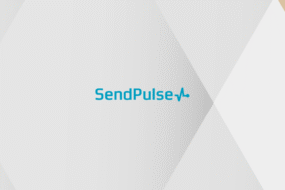TLDR;
New to Instagram DM automation?
This guide walks you through how to set up automated responses how it works best tool for Instagram DM Automation and explains the key benefits including 24/7 engagement,
answering FAQs instantly, and driving lead generation & sales directly through DMs.
Learn best practices to keep your messaging natural, on-brand, and effective at scale.
Nowadays, replying to every Instagram message manually can feel impossible, especially for brands, creators, and small businesses trying to grow. Instagram DM Automation is the sureshot way to directly message Instagram audience.
Approximately 66% of clients prefer immediate responses to their enquiries. Nearly two-thirds of purchasers expect a support service response within 10 minutes. The average ad spending per capita in the Direct Messaging Advertising market is anticipated to be US$11.08 in 2025.
This is why the need to automate DMs for businesses that sell their services and products on social media platforms like Instagram. That’s where Instagram DM Automation comes in.
Automating Instagram messages can boost customer response time, lead funnels, and follower growth.
This beginner-friendly guide explains DM automation, why it matters, how it works, why how to set it up, no technical background needed.
What is Instagram DM Automation?
Instagram DM automation allows you to send automated messages based on specific user actions like follows, keyword replies, story mentions, or post comments.
For example:
- Automatically Welcome New Followers
- Send Product Details When Someone Types “Price”.
- Deliver Lead Magnets Instantly When Users Reply To A Story
Instagram uses automation tools connected via Meta’s official API. This is why it’s safe and reliable if done right.
Why Instagram DM Automation Matters in 2025?
In the time and age where users expect instant responses, DM automation:
- Boosts User Engagement
- Builds Audience Trust
- Saves A Lot Of Time And Energy
- Converts Followers Into Buying Customers
- Get Increased Number Of Leads
This tool can help you market your Instagram account better without hiring a full-time social media manager. It doesn’t matter if you’re a coach, an eCommerce shop, a solopreneur, or a local business.
Benefits of Automating Instagram DMs
Here’s why Instagram DM automation is a must-use strategy:
- Save Time: Respond automatically while you sleep.
- Increase Engagement: Keep the audience conversation going 24/7
- Generate Leads: Collect email IDs, send links, book appointments
- Enhance Customer Service: Answer inquired FAQs without delay
Boost Sales: Nudge users toward checkout with offers or reminders
How Instagram DM Automation Works?
At its core, DM automation works by setting triggers and responses.
For example:
- Trigger: User comments “price” on your post
- Response: Bot sends a DM with product pricing or link
Instagram automation tools use official Meta API access to detect these triggers and deliver personalized replies.
Best Tools for Instagram DM Automation (2025)
Here are beginner-friendly Instagram DM automation tools that you can trust:
ManyChat
- Most popular option for Instagram DM automation tool
- It comes with drag-and-drop flow builder
- It supports keyword triggers, Instagram story replies, and instantly post comments
- ManyChat basic features are free
SendPulse
- This tool is known for multichannel marketing used for directed emails and DMs
- Useful for CRM and lead nurturing
- Easy onboarding
MobileMonkey
- AI-based chatbots have
- The best for marketers who want to run bigger campaigns
- Deals with Instagram and Messenger
Chatfuel
- More advanced bot logic
- Very useful for automating eCommerce
- Solid insights and grouping users into groups
IG DM Pro / DMPro.ai
- Lightweight and designed for phones
- This is good for artists and influencers
How to Set Up Instagram DM Automation (Step-by-Step)
Here’s how to get started with a tool like ManyChat or SendPulse:
Step 1 : Convert to a Business or Creator Account
You can only use DM automation if your Instagram Business or Creator account is linked to your Facebook Page.
Step 2 : Pick a Tool
Choose a tool like ManyChat or SendPulse and sign up.
Step 3 : Connect Your Instagram
Authorize Instagram via Meta’s API using the selected tool’s dashboard.
Step 4 : Set Up Triggers
Decide what should trigger a DM: a new follow, a keyword, or a comment.
Step 5 : Build Your Message Flow
You can use text, emojis, quick reply buttons, and links to make your automated answers.
Step 6 : Test & Go Live
Test messages to yourself and adjust depending on reaction flow.
Frequently Asked Questions (FAQs)
Q1: Can I Automate Instagram DMs for a Personal Account?
No. You must use a Business or Creator account connected to a Facebook Page.
Q2: Is It Safe to Automate DMs? Will I Get Banned?
Indeed, as long as you apply Meta-approved tools like ManyChat or SendPulse.
Q3: How Many DMs Can I Send Per Day?
Depending on tool constraints and degree of participation, approximately 150–300 messages daily is safe.
Q4: Can I Stop or Change Automated Messages Later?
Absolutely. All of the tools let you change, delete, or pause flows at any time.
Conclusion
Big brands can no longer be the only ones using Instagram DM automation. Now, any creator or business owner can use it to save time, get more contact, and turn conversations into sales. Ready to give it a try?
Want To learn “How to Automate Instagram DMs Using ManyChat & SendPulse?”
Check out these guides below
- Automate Instagram DMs Using SendPulse?
- Automate Instagram DMs Using ManyChat ?
Instagram Tools You Can’t Ignore: StoriesIG, Picuki
Check out StoriesIG: Ratings and Amazing Alternatives to explore anonymous story viewing options that work hand-in-hand with engagement strategies. Plus, discover Picuki: Best Instagram Viewer & Editor Tool for 2025 an excellent companion for managing your profile visuals before automating those first impressions in the DMs.