If you don’t know how many Gmail accounts you have, your mobile number can help you find it. Check the Gmail email address and use the linked phone number to get your Gmail ID back. Try out the new feature in Gmail to find out ID.
People like to have two separate email addresses, one for work and one for personal use. Gmail, also called “Google Mail,” is a product of Google that lets you make two or more Gmail IDs as needed. People often forget how many Gmail accounts are linked to their phone number when they work for different companies. Users don’t know if they have more than one Gmail ID or just one. So you can use your phone number to find a forgotten Gmail account.
Think of it as if you set up a Gmail account five years ago and now you don’t know anything about it. You don’t even know that you have a second Google Mail account or that it’s still working. Google keeps track of accounts that have a mobile number or a recovery email. So, it’s easy to find out how many different Gmail accounts you have, but there are a few things you need to do first.
How to know if you have more than one Gmail account
Before you see how many Email address you have, you need to make sure that
- You have a working cell phone number that is linked to your account.
- To turn it on, you remember the recovery email address, ID, and password.
How to Find All Gmail Accounts
Users who want to know how to find all of their Gmail accounts can follow the steps below.
- Go to https://accounts.google.com/signin/v2/usernamerecovery?hl=en&flowName=GlifWebSignIn&flowEntry=ServiceLogin to get to the Google Accounts Username Recovery page.
- Now, insert the regular phone number or email address that you may have given when you set up your account. Click “Next”
- Enter your First Name and Last Name and click Next.
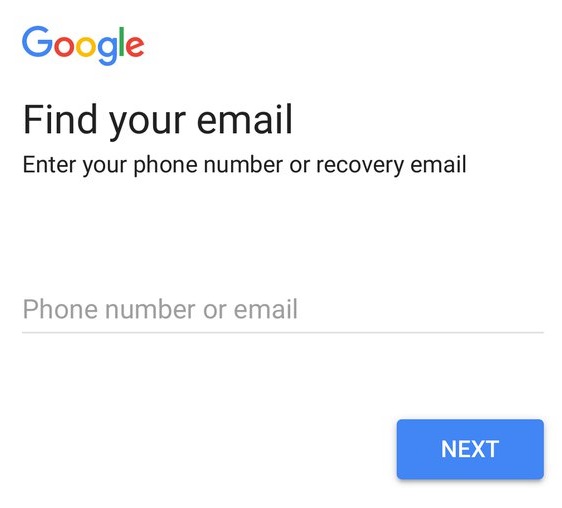
- Google will ask you to send a passcode to your phone number or email address, depending on what you put in. Click “Next”
- Now enter the passcode, and the Gmail account linked to your phone number or email address will be shown.
Recover Lost Gmail Account
- Once you find the Gmail account linked to a common phone number, you can get it back in the usual way.
- The recovery account will be linked to a username and an email address.
- Enter the email address and click “Forgot Password.”
- You will get a Google code on your phone number. Enter the code in the field on the screen.
- Make a new passphrase
- Sign in with your email address and password to check your account for messages.
So, once an account is made, Google doesn’t delete it, and it’s easy to find and recover all Gmail accounts with a phone number or recovery email address. If you have an Outlook account and Gmail is set up to work with it, you can use Outlook Password Recovery Software to find your password.





